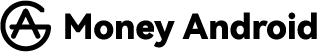Your smartphone connects to a mobile network using a small chip called a SIM card, or Subscriber Identity Module. Although it is an essential component of your device, how does it actually operate? What would you do to replace it or why would you do it?
Some owners might be perplexed by the different ways that Android devices allow users to remove the installed SIM card from the slot. The space can be accessed in a variety of ways, which is fortunate. Read this article and you can learn how to remove the SIM card from android.
What Is A SIM Card?
With the help of a SIM card, your phone can access the mobile network and be used to place calls and send texts. Your SIM card also keeps your phone number and other details, such as your carrier (Verizon, T-Mobile, etc.).), contact list, and text messages.
There are various sizes of SIM cards, including mini, micro, and nano-SIMs, and if you get a new phone, you can transfer the SIM card to carry over your contacts, texts, and phone number.
Why Remove The SIM Card?
It’s easy to remove and reinstall your SIM card, and it may be beneficial if you’re having trouble with a frozen screen or a browser connection. Removing your SIM card is also a smart move if you plan to sell your old phone, send it in for repairs, or trade it in for a new one.

To Remove A SIM Card, What Do You Need?
A SIM-eject tool is a small, metal object that most likely came with your phone when you first purchased it. It should also work if you already have one from a previous model. If you don’t have a SIM-eject tool, you can use a tiny paperclip instead.
How Can A SIM Card Be Removed From An Android Phone?
It’s best to turn your Android phone off before removing your SIM card. Users can safely eject the SIM card from some phones, though. Similar to how USB drives are ejected from PCs before removal, it guards against data loss and other issues.
Take off any cases from your phone if it is still in them. Otherwise, getting to the SIM tray might not be possible.
Here’s how to remove a SIM card from your Android phone.
- Grab your SIM card ejection tool.
- Make sure the SIM tray is facing you.
- Insert the tool’s narrow end into the minuscule opening.
- Make sure the slot is aligned with it.
- Push down gently.
- Put away the tool when the SIM tray appears.
- Drop the SIM card onto your palm after removing the SIM tray.
- Re-insert the tray into the phone.
- Put the SIM card in a secure place, like a different phone.
The SIM tray is typically located on the top or sides of an Android device. The procedure changes because many phones manufactured prior to 2014 might have a slot inside of them.
- Make sure your mobile device’s back cover is open.
- Look for the SIM slot.
- Push on the SIM card with your fingernails or a small, heavy object.
- The rear of the SIM card will protrude when the spring is engaged.
- Take out the SIM card, and place it somewhere secure.
- Change the cover on the Android device.
In light of this, the process for removing a SIM card can vary greatly depending on your Android phone.