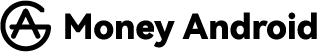I have covered both the Android version of Game Pigeon’s gameplay as well as some GamePigeon alternatives.
Millions of users visit the Game Pigeon platform daily, making it one of the most well-liked games for iPhone users. Sea Battle, Mancala, and 8-ball pool are just a few of the many games available on it.
Many Android users have inquired, “Can I download Game Pigeon to my smartphone too?” as these iMessage games gain more and more popularity. We quickly checked to see if an Android user could accomplish this.
Can You Play GamePigeon on Android?
In a nutshell, you cannot directly download Game Pigeon for Android from the Google Play Store in order to play iMessage games.
This is because Game Pigeon is a part of the iMessage games; despite being compatible with iPads, it was actually designed with iOS devices in mind.
As a result, you cannot simply play Game Pigeon on an Android phone because it is not compatible with the Android OS.
There are a few ways you might be able to avoid this, but they’re quite laborious, and most people would be better off using some Game Pigeon substitutes.
So, It is Possible to Play Game Pigeon on Android?
The long answer is that it is possible to play Game Pigeon on Android, but doing so requires considerable work.
The Mac OS and a Mac computer are prerequisites for playing Game Pigeon on Android, so let’s get that out of the way first.
The next step is to download a Java Development kit from an APK website (the most reputable ones are APK Mirror and APKPure).
On your Android device, you must lastly install the WeMessage app. The short method is actually quite long and, to be completely honest, not really worth your time. You would be better off searching for an alternative to GamePigeon.
Best Alternatives to Game Pigeon on Android
There are many different alternatives to Game Pigeon that you can use to play multiplayer games on Android devices; the majority of games are made to work on both iOS and Android devices.
It depends on whether you want to play multiplayer games or a particular iMessage game.
For instance, check out this fantastic list of iOS games similar to Tanks or this list of cross-platform games that are compatible with both platforms.
If you want a network of games then you may want to look at downloading;
- Plato – Plato offers a small number of multiplayer games that you can play against friends using their chatrooms, and it is probably the app that most closely resembles Game Pigeon on Android. Battleships and pool, two of Game Pigeon’s most well-liked games, are among the games they have available.
- Hago – Download Hago if you want to play Archery because it’s one of their best games. You can match with players nearby in this small network of games by playing by location as well.
- Mini-Games: New Arcade – Another very well-liked game collection is called New Arcade, which has a wide range of games, from board and strategy games to football and racing games.
What Games Can You Play on GamePigeon?
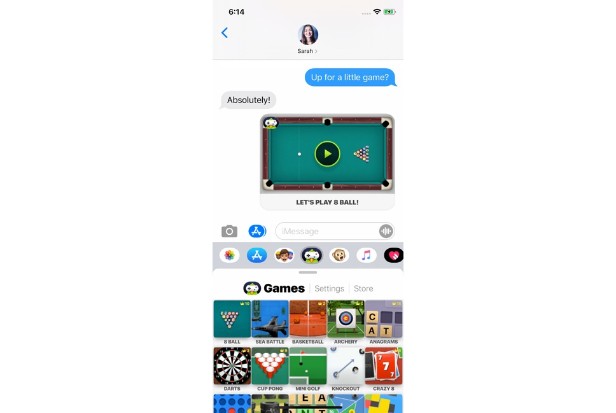
Over 20 games are now available on GamePigeon, up from a small number when it first launched. While the majority of the games on the app are made for two players, some of them can be played by even more people, which makes them excellent for group chats. Some popular games include 8-ball, Mini Golf, Basketball, Anagrams, Darts, Cup Pong, and Archery. Other available games are Tanks, Sea Battle, Mancala, Knockout, Shuffleboard, Chess, Checkers, Four in a Row, Gomoku, Reversi, 20 Questions, Dots and Boxes, 9-Ball, Word Hunt, Word Bites, Filler, and Crazy 8. There is a game for just about everyone, thanks to the wide selection that is offered.
GamePigeon has in-app purchases even though it is free to use. A better version of the app, GamePigeon+, is available for $4.99. Avatar accessories, various game modes, and an ad-free experience are all included in the premium version. Additionally, GamePigeon also offers add-on purchases for games like 8-ball, Cup Pong, Darts, Sea Battle, and more, which are priced between $1.99 and $4.99.
How Can I Get an IMessage on My Android?
Do you recall the WeMessage app I mentioned earlier? You can access iMessage after downloading it. But there are also other excellent choices. One of them is AirMessage. Below, I’ve provided some usage tips. It’s a multi-step process once more. You will also require a Mac computer.
Part 1 (on a Mac):
- Go to the Apple ID website, and open an account, then link it to your phone number
- Open your system settings and log into your Apple ID account; click System Preferences, and tap Sign in on the top-right corner
- Head to the Apple ID menu and then click Name, Phone, Email on the left side bar
- Tap the plus sign under the Reachable heading
- Tap Phone Number and then enter yours
- Enter the code that was sent to your Android smartphone
- Open the Message app on your desktop and log into your Apple ID account
Part 2 (still on your Mac):
- Go to the AirMessage website and then click Download
- Unzip the file and then send it to the Applications folder
- Launch AirMessage and register. You’ll have to give it disk access if you haven’t already
- Be sure your computer doesn’t go to sleep. Go to System Preferences > Battery and toggle this feature off
Part 3 (on your smartphone):
- Install the AirMessage file
- Log into the same account that you set up on your desktop
- Tap the blue chatting icon on the mainpage
- Enter an iOS device number that you want to text
- Accept the pop up that appears
iMessages can now be sent and received at any time to iOS users.
Read more: Can Apple Watch Connect To Android?
Conclusion: It’s Going to Be More Hassle Than It is Worth
In conclusion, using GamePigeon on iPadOS and iOS devices is very simple. This is so because the system was created especially for iMessage, Apple’s default messaging system.
In any case, it isn’t natively available for Android users. There are ways to access Game Pigeon on Android, but for the majority of users, this will be more trouble than it’s worth. Therefore, in this case, we advise choosing a Game Pigeon alternative for Android.
FAQs
Can You Play IMessage Games on Android?
As you know that the iMessage is a product of the Apple iOS family, and it is officially not possible to play iMessage games on Android directly.
Can iPhone Play Games With Android?
Do not worry if you and your friends can not decide whether Android or iOS is superior for mobile gaming. There’s actually no need to choose between them because everyone can play cross-platform games on both operating systems.
Can I Install iPhone Apps on Android?
In contrast to Android, the iPhone iOS uses a different format for apps. IPhone apps are “IPA” files, while Android apps use “APK.” They are not compatible with each other, so the only way to put an IPA on an Android is to save or copy it to the device.