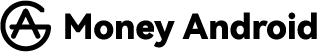For Android device users it may be very common to see this message “Sent as SMS via server” and wonder what the message means on android In this post, we’ll explain this idea and go over the significance of the phrase “sent as SMS via server.”
If you are a normal phone user, you may see the message “Sent as SMS via Server” on your phone. When you send a message to someone, this message appears instead of the usual read receipt.
You might be curious about what Sent as SMS via Server means and the circumstances surrounding its occurrence.
You can find out what Sent as SMS via Server means and why it was sent in this post. You can also learn about a few methods for receiving messages sent via SMS server.
Read more: How To Remove The SIM Card From Android?
What is RCS?
The simple answer to the question of why users are receiving “Sent As SMS Via Server” message is because of 2020 saw release of Google’s RCS messaging protocol.
Rich Communication Services is referred to as RCS in short. It is essentially a messaging protocol that fuels a variety of cutting-edge features in the messaging app that comes built into Android devices. The protocol was introduced as an alternative to or a replacement for the SMS protocol, which is frequently used in devices with Android operating systems. The protocol updates standard text messaging with cutting-edge features like multimedia messages, group chats, and video sharing. Its objective is to make basic text messaging on Android devices compatible with more sophisticated messaging apps like iMessage, FB Messenger, and WhatsApp.
You’re probably wondering what the phrase “sent as SMS via server” means in this context. The send receipt message has been replaced with this new message as a result of the implementation of the new protocol, is the answer. It means that the text messaging app has added more features and enabled the RCS feature.
Read more: How to Like a Text Message on Android
What Does Sent as SMS Via Server Mean?
“What does Android’s sent as SMS via server mean? Previously the usual read receipts were ‘read, sent, delivered” which is one of the tops searched questions online these days. Because they haven’t changed anything in their Message settings, Android users are very curious to know what it means when an SMS is sent via a server. In actuality, the change in text receipt came about after the 2020 update to the RCS (Rich Communication Services) messaging protocols.
A messaging protocol called Rich Communication Services gives users access to some features like group chats and the ability to share photos. Android devices now primarily use RCS for texting. So, the new text receipt “sent as SMS vis server” appears when users send RCS messages on the messaging app for Android. Users are therefore unable to receive the typical text receipt for messages that have been sent, delivered, or read.
Though the actual reason is not clear yet, different sources are claiming that the reason for the “Sent as SMS via the server” text receipt might appear due to some problem on the recipient’s end.
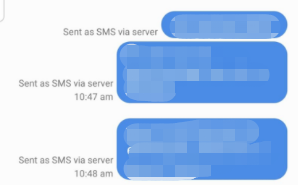
How to Stop Sent as SMS Via Server
You can try the methods listed below to stop receiving the message that is sent as an SMS via the server if you don’t want to.
Method 1. Enable “Show When Delivered” Option
If you are tired of receiving the message Sent as SMS via server, the first thing you should try is enable the “Show when delivered” option in your phone’s Settings. Here’s the way:
- Go to the Messaging app>Settings option>More settings.
- Now tap on the Text messages option.
- Turn the Show when delivered option on to enable it.
- After that, you can send a message to see if the issue is still present.
Method 2. Wipe Device’s Cache Partition
Many Android users wonder what is sent as SMS via the server and how to stop receiving texts. Temporary logs, files, and bits from various Android mobile applications are stored on the device’s cache partition.
Your configuration, data, or apps are unaffected by clearing the cache, so there is no need for you to be concerned. Only unnecessary junk files are deleted when the cache is cleared.
- Turn off your gadget. Hold down the home button while pressing the volume up button. Next, hold down the device’s power key while pressing.
- Release the power key when your device vibrates, and the other two keys once the Android logo appears. Press the volume down key many times to navigate the “wipe cache partition”. Choose this option using the power key.
- To go to the “yes” option, press the volume down key and use the power key to select.
- After completing the wipe cache partition, which will most probably take twenty seconds, the screen will show “done”.
- In order to check that your issue has been resolved, try rebooting your device.
Method 3. Enter the Safe Mode
To fix the problem with Android’s sent as SMS via Server, you can try starting your device in safe mode. Here’s the guide:
- Completely turn off your phone’s power.
- Next, hold down the down volume key for a few seconds.
- After that, you can access Safe mode by clicking the Safe Mode icon in the lower left corner of the screen.
- You can uninstall each app one at a time while in safe mode to identify which program is the source of the issue.
Method 4. Make Sure RSC is Enabled on Both Devices
Make sure RSC messaging is enabled on both your phone or device and the phone or device of the person you are trying to message if you don’t want them to see that your text was sent as an SMS via server. Here’re the steps to turn the RSC on:
- Open up the Settings app on phone.
- Next, click on either General or Advanced Setting, depending on which type of phone or device.
- Then go to Messaging>Settings to enable RSC.
- Once the RSC has been activated, you won’t be receiving notifications that your text was sent as an SMS via server.
Read more: How to Disable Voicemail on Android
Bottom Line
You can learn what Sent as SMS via server means from this post, as well as a few practical ways to stop receiving this message.
FAQs
What is SMS?
Text messages can be sent to mobile phones using SMS, or Short Message Service. The messages can be sent from any location in the world because they are sent through a server. Traditional text messages tend to be longer than SMS messages, which can be sent simultaneously to multiple recipients.
What is a Server?
When you send an SMS through a server, the server will take care of sending the SMS on your behalf. This can be helpful if you have a lot of SMS messages to send or if you need to send them from a computer. A computer that offers services to other computers is known as a server.
What is the Difference Between SMS and MMS?
The most popular text messaging service between mobile phones is called SMS, or Short Message Service. Multimedia Messaging Service, or MMS, is a platform for sending multimedia files like images, videos, and audio files.